
Avoid Water Shutoffs in 2022:
Shutoffs for unpaid bills have resumed, after over two years of delays.
Take care of your outstanding bill now, before it grows higher than you can pay!
Current protections from shutoff
- Customers enrolled in the Tiered Assistance Program (TAP)
- Customers receiving a Senior Citizen Discount
- Those who submitted a recent application for customer assistance
- Households enrolled in other low‑income assistance programs or receiving homelessness prevention services.
- Tenants who aren’t responsible for water bills, and those who need water service for medical reasons may be eligible for other protections or delays. Learn more
Apply for assistance now!
Your water won’t be shut off while we review your application. Get started
Reasons for a shutoff
Unpaid bills
We’ve temporarily raised the threshold amount that will trigger a shutoff. A residential customer must have at least $1,000 in unpaid bills before they’ll receive a shutoff notice.
Don’t wait for a shutoff: Unpaid bills will pile up!
As your balance grows, so does the minimum amount you’ll need to pay to stop a shutoff.
Outstanding meter service requests
You must allow the Philadelphia Water Department to access your meter for repairs and upgrades. If we request access and you don’t respond, we may issue a shutoff.
Notice of Defect (NOD)
Customers who receive a Plumbing Notice of Defect have a limited amount of time to make repairs before a shut off may occur. Learn more about what to do if you’ve received a Notice of Defect.
How we alert you
Shutoff bill in the mail
Customers will receive one shutoff notice. This is the only notification you will receive in the mail, so do not ignore it!
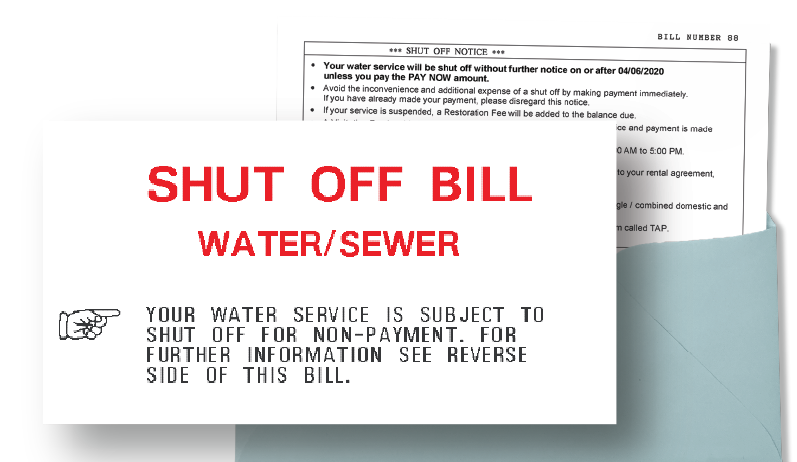
Notification via MyPhillyWaterBill
If you have an account on MyPhillyWaterBill, you will see notifications when you access your account.

In person
When our crews come to turn your service off at the curb, they deliver this notice.
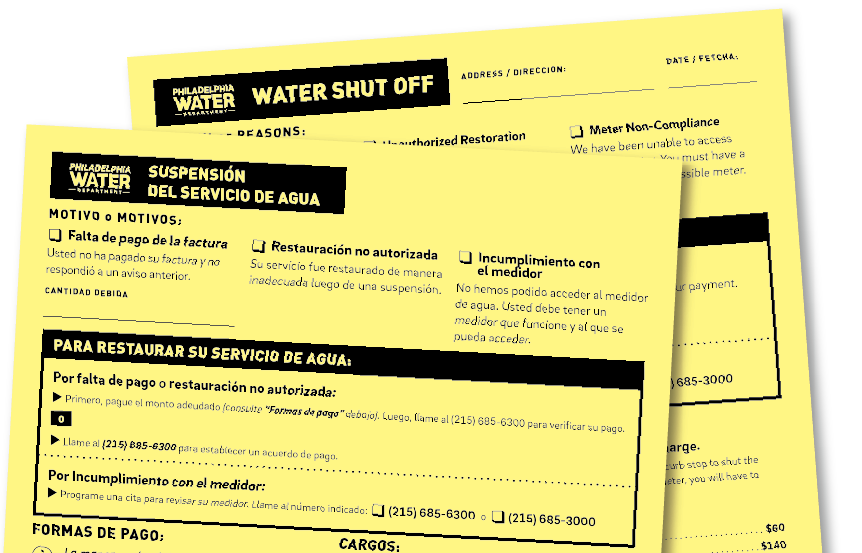
A shutoff costs you more money!
Visits from our crews to restore water will add hundreds of dollars in fees.
“You’ll owe over
$200 in fees!”

How to prevent water shutoffs for unpaid bills
Pay your bill
The best way to prevent a water shutoff is to pay your bill. The quickest and most convenient way is to pay online.
Pay online with MyPhillyWaterBill
Tip: Have your nine-digit Water Access Code (found on your bill) and ZIP code ready.
If you have unpaid bills, grants through the Low‑Income Household Water Assistance Program (LIHWAP) can help.
Learn more about what grants are available now
Payment plan
Make a minimum payment. If you can’t enroll in assistance, you may make smaller monthly payments to resolve your bill.
There are different types of payment agreements depending on your need.
Call (215) 685‑6300 or
Learn more about options and requirements

Water bill assistance
Tiered Assistance Program (TAP)
Qualify with lower household income: 150% or less of the Federal Poverty Level (FPL). Or, qualify by showing a Special Hardship. This includes the loss of a job, a change in the household, high monthly expenses, and more.
TAP & Debt Forgiveness
Customers in TAP earn Debt Forgiveness with each payment. Clear back debt from your account by paying 24 lower TAP bills in full.
Use one form to apply for all water assistance, including Senior Citizen Discounts. Requesting your application delays your shutoff for at least 14 days. And you’re protected from a shutoff while we process your application.
Apply for assistance now
Expect longer call wait times as shutoffs resume.
How to restore your water
1 Pay amount due, including any outstanding fees.
Call us at (215) 685‑6300 or come into any of our customer service locations to either pay the full balance or set up a payment plan.
The fastest way to pay is online with MyPhillyWaterBill
Note: If you received a Notice of Defect, you will need to make repairs in order to restore your water service.
2 Call us to confirm
No matter how you pay, you should call us to confirm we received the right amount.
(215) 685‑6300
Call us during business hours (Monday–Friday, 8 a.m.–5 p.m.) to confirm your payment. When prompted, press 1.
“Reminder:
Always call us to confirm we received your payment.”
